1. Select the cells that will be used to store data using a mouse or keyboard.
2. The process input data must be adapted to the type of data to be entered. The following provisions of the input data based on the type of data:
- Text. To enter text data as the data type when you type in a word processing application (Microsoft Word 2007), for example, type Computer sales data.
If the data entered in the form of a decimal number, use a period (.) Or commas (,) depending on regional settings you use, for example, 125 414, 123.
To enter a negative number, enclose the number in parentheses () or a prefix number with a minus sign (-), for example, 125 414, 123
To enter a fractional number starts with a zero (0) and a space, then type a fractional number to be input. For example, to enter a fractional number 3/5 type 0 3/5
- Time. To enter data use a colon (:) to separate hours, minutes and seconds, for example, to enter the time at 10 over 32 minutes typing 10:32.
To enter data from a cell reference we type an equal sign (=) followed by the reference cell is used. For example, to enter data from cell A1, type = and then select cell A1 using the mouse or the keyboard naviasi. Cells used as a reference indicated by a dotted line. In addition, the formula bar will also display the address of the reference cell is used.
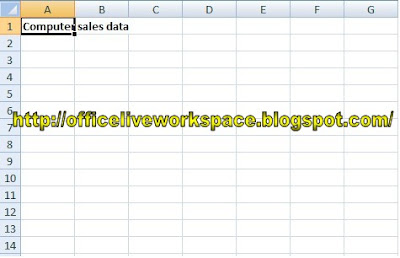




No comments:
Post a Comment